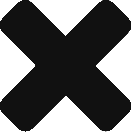We can remove the Bitnami Logo with CSS
I know, this is not the best or official way to do it– but if I just used a one-click install for WordPress, there’s no way in hell am I going to suddenly stop being lazy and log into some foreign 3rd party system just to remove a logo. We’re going to use CSS.
Go to customize and go to the Additional CSS section.
TL;DR: paste this into Additional CSS:
#bitnami-banner {
display: none;
}
Save/publish and it’s gone. Now you have time to procrastinate everything else in life.
Edit (November 2nd, 2017): Found an easier way to do it, updated